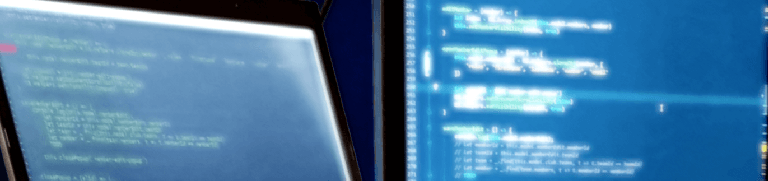Swype language on Milestone 2
Motorola Milestone 2 showed up with built-in Swype app. It’s handy but for those whose mostly used language is installed in it. My language wasn’t there so what can I do to use Swype? The only way was to uninstall old version and install the newer one.
Built-in Swype cannot be simply uninstalled on that smartphone. Also I didn’t want to mess with system files. It took me some time to discover Titanium Backup application which allowed to overcome those problems.
Here are the steps to follow:
- Make sure your smartphone is rooted. If you’re not sure, it probably isn’t at all. Connect your phone to the computer, install Motorola ADB Driver (32-bit or 64-bit). Then root your phone using SuperOneClick.
- Install Titanium Backup FREE version from Market.
- Run Titanium Backup, choose Context Menu Button (the first of four) and choose Batch.
- Find option Un-install all user & system apps and click yellow RUN button near it.
- Click Deselect all, find and select Swype on the list.
- Click Run batch operation. Old Swype will be uninstalled.
Now you can install new Swype. Go to Swype Beta page and follow instructions put in there. For me it works like a charm.